
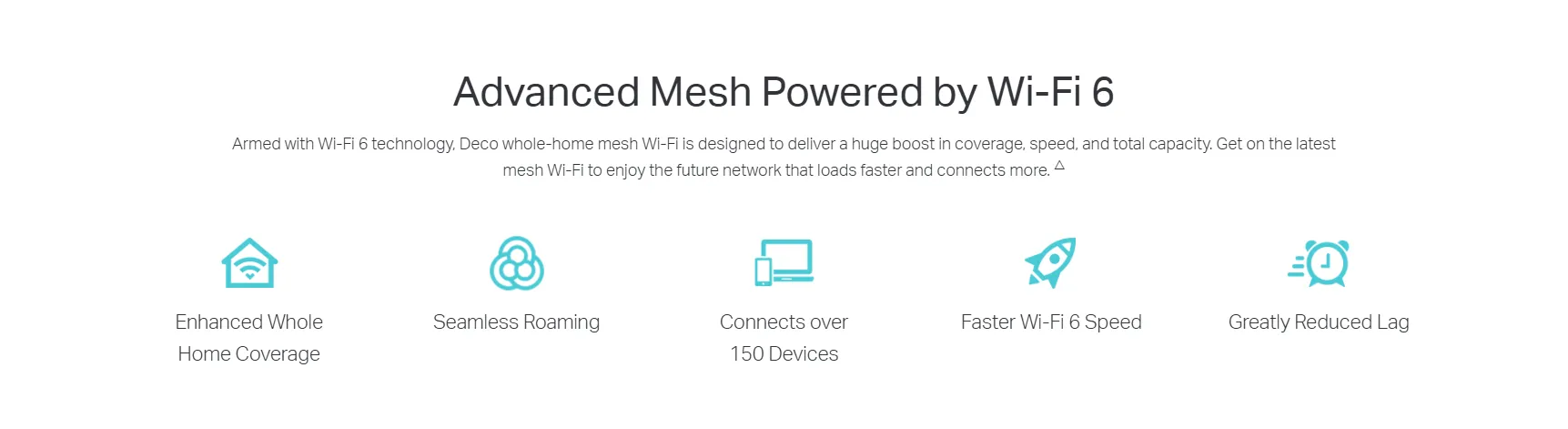
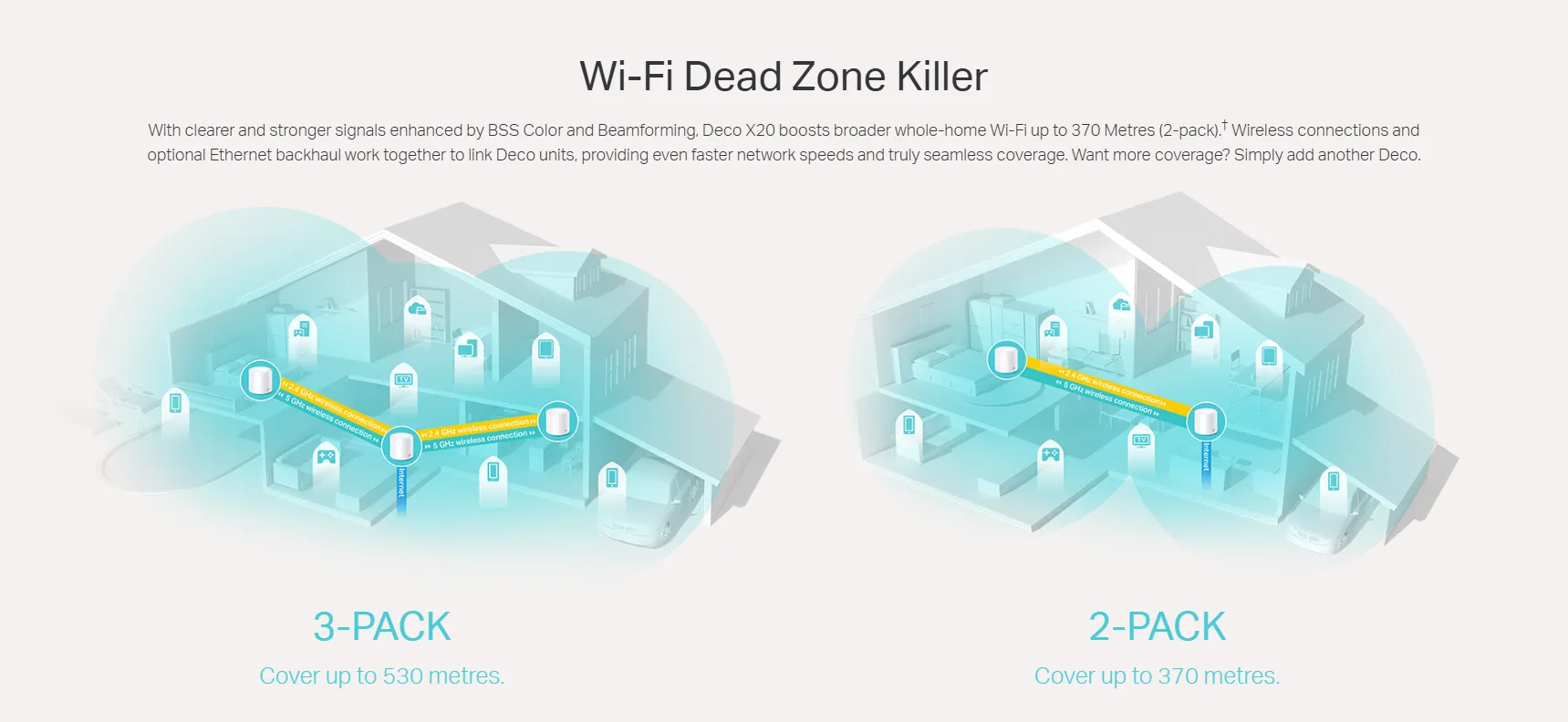
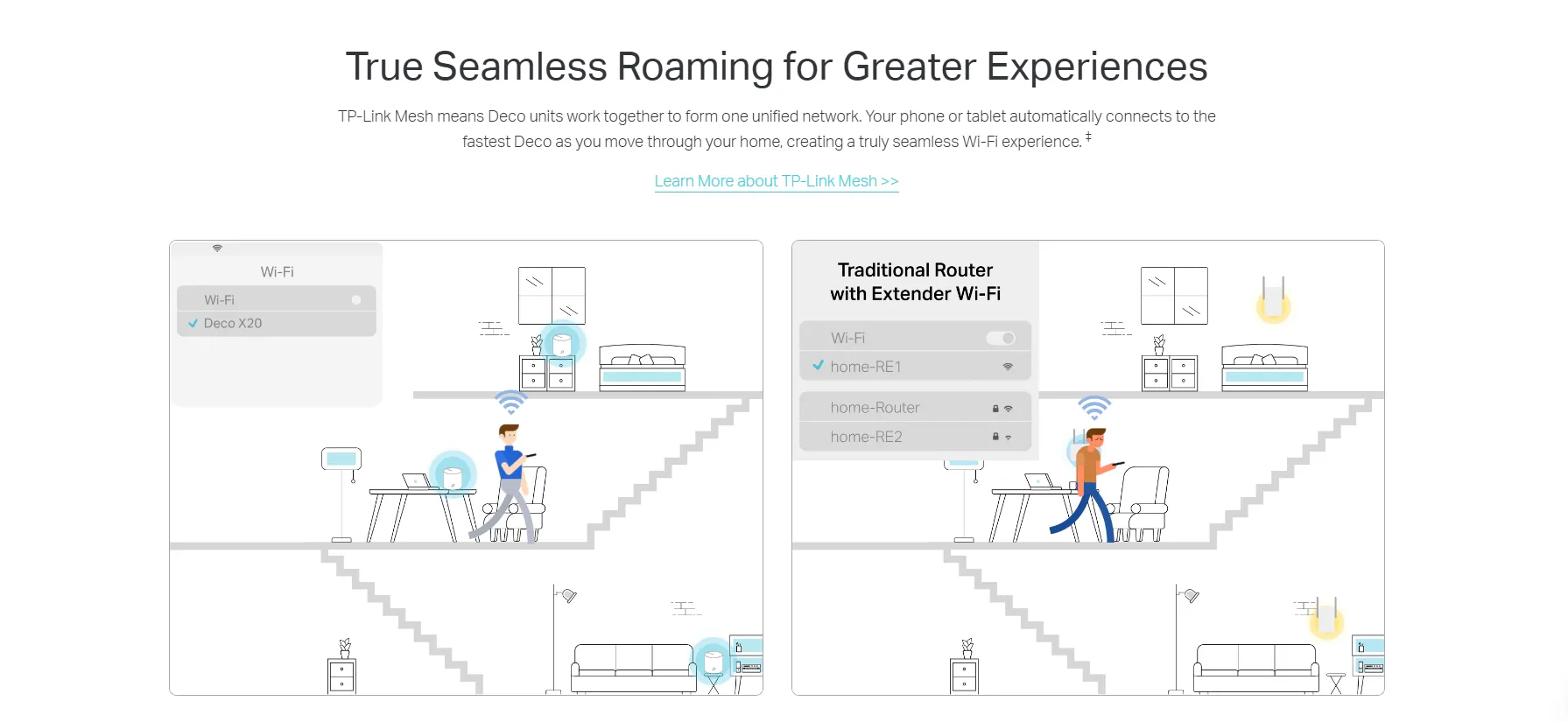
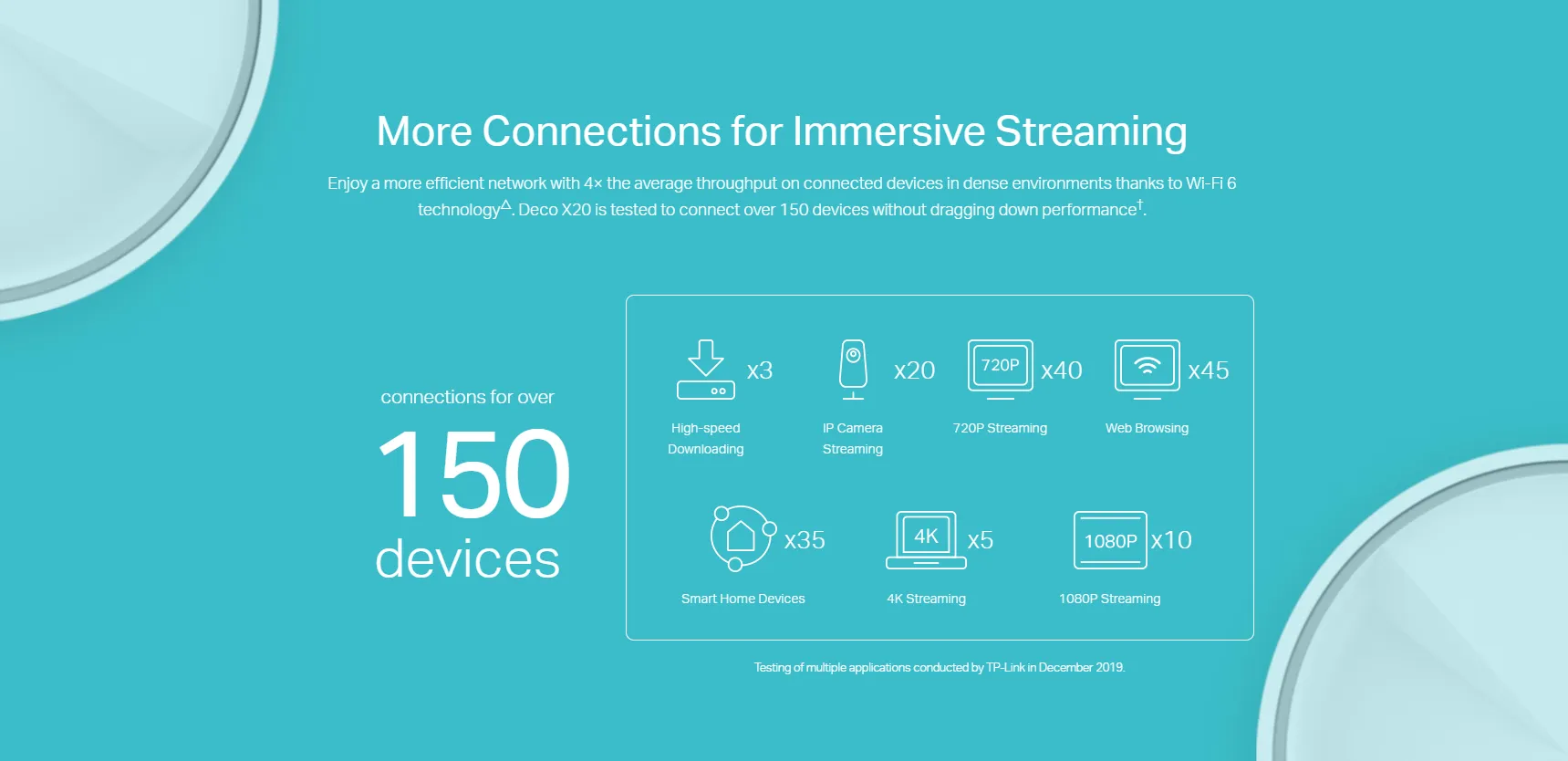
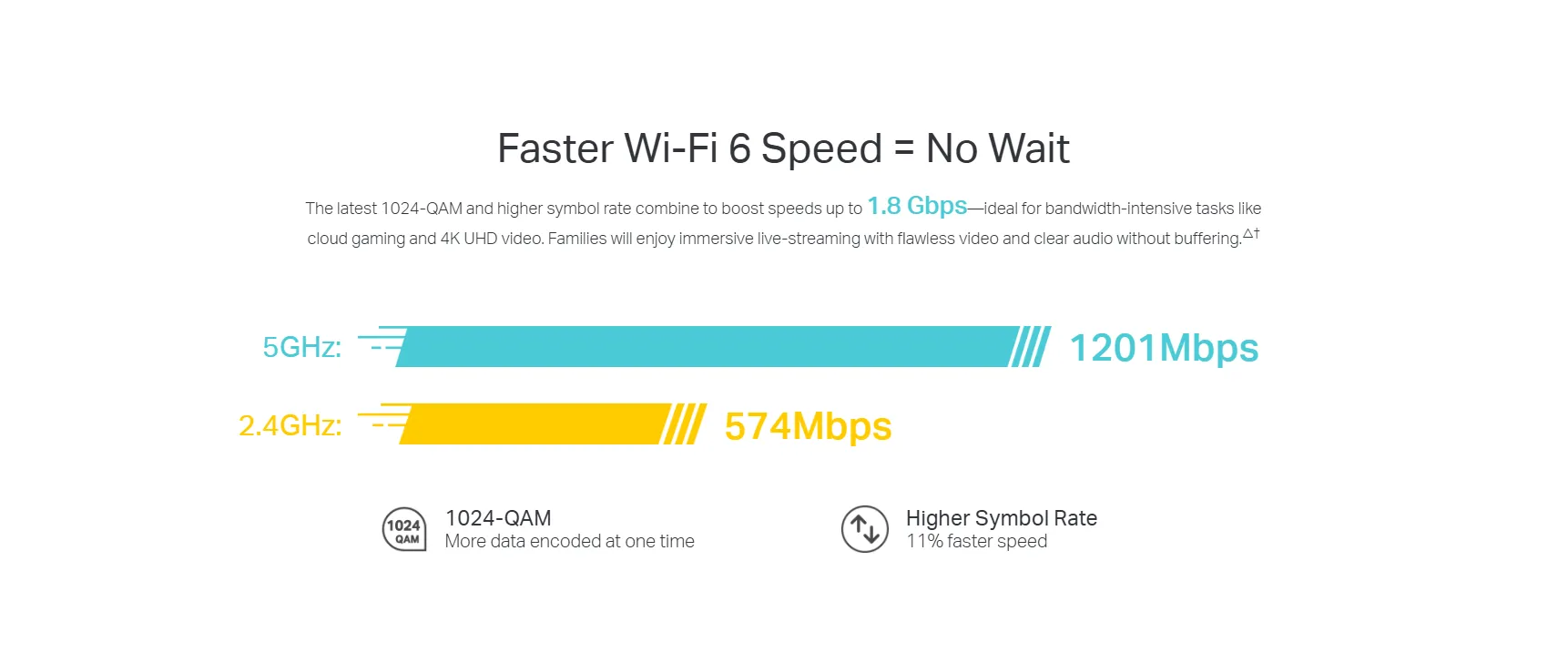

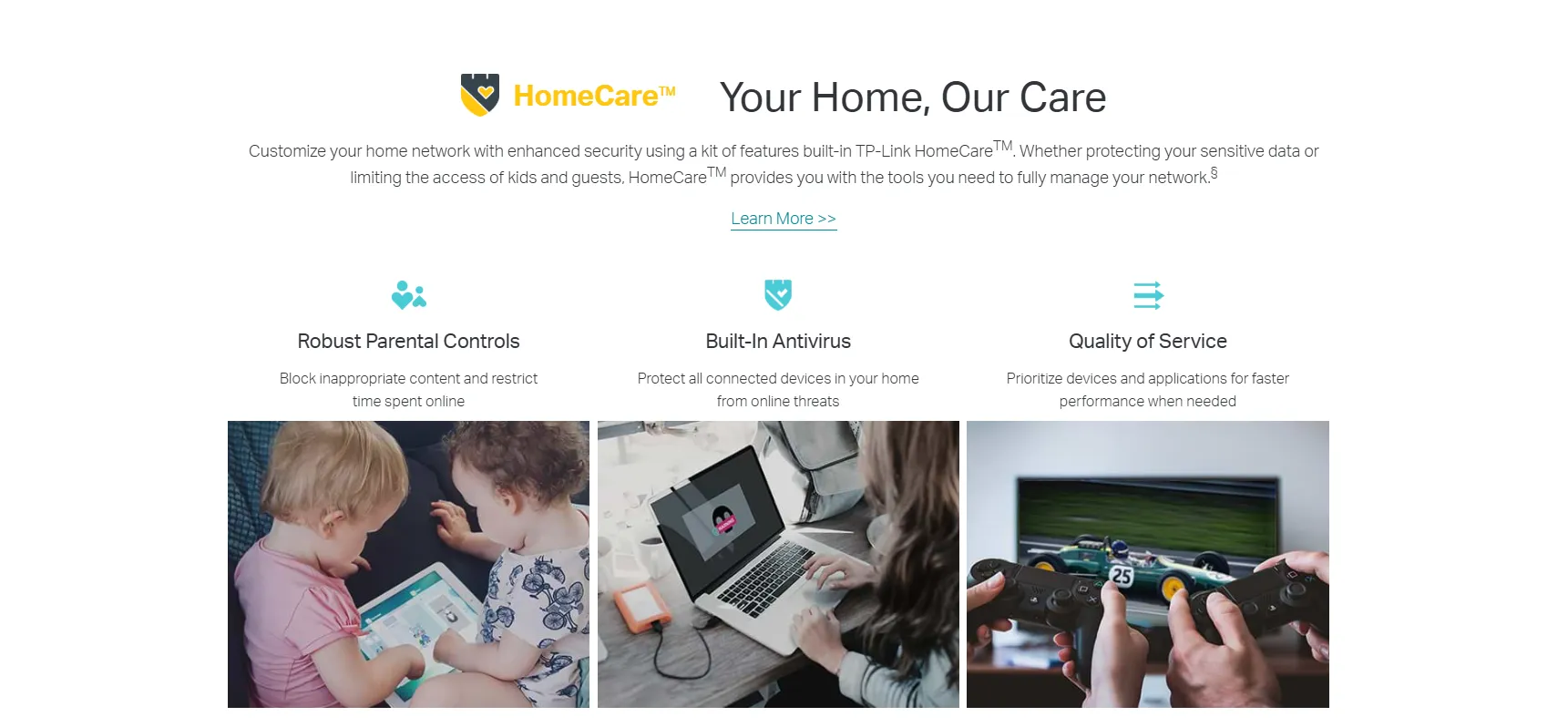

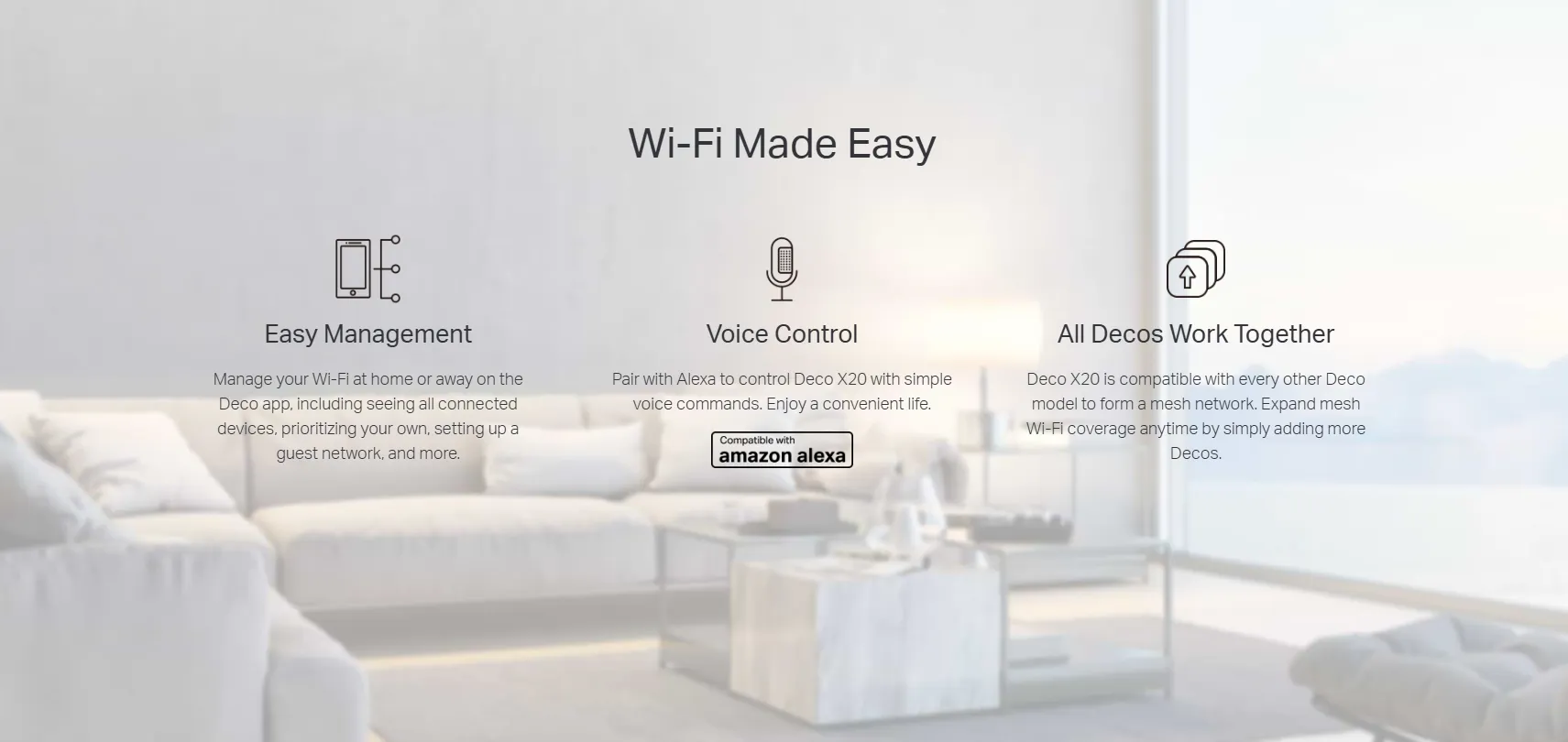
| WIRELESS | |
| Standards | Wi-Fi 6
IEEE 802.11ax/ac/n/a 5 GHz IEEE 802.11ax/n/b/g 2.4 GHz |
| WiFi Speeds | AX1800
5 GHz: 1201 Mbps (802.11ax) 2.4 GHz: 574 Mbps (802.11ax) |
| WiFi Range | 4-6 Bedroom Houses (3-pack)
TP-Link Mesh Technology Optional Ethernet backhaul work together to link Deco units to provide seamless coverage
2× Antennas (Internal) Multiple antennas form a signal-boosting array to cover more directions and large areas
Beamforming Concentrates wireless signal strength towards clients to expand WiFi range |
| WiFi Capacity | High
Dual-Band Distribute devices to different bands for optimal performance
MU-MIMO Simultaneously communicates with multiple MU-MIMO clients
OFDMA Simultaneously communicates with multiple WiFi 6 clients
4 Streams More than enough bandwidth for connected devices |
| Working Modes | Router Mode
Access Point Mode |
| SECURITY | |
| Network Security | SPI Firewall
Access Control
HomeCare™ Antivirus Malicious Site Checker Port Intrusion Prevention Infected Device Isolation Notification and Log |
| Guest Network | 1× 5 GHz Guest Network
1× 2.4 GHz Guest Network |
| WiFi Encryption | WPA-Personal
WPA2-Personal WPA3-Personal |
| HARDWARE | |
| Ethernet Ports | 2× Gigabit Ports
*Per Deco Unit Supports WAN/LAN auto-sensing |
| Buttons | Reset Button |
| SOFTWARE | |
| Protocols | IPv4
IPv6 |
| Service Kits | HomeCare™ |
| Parental Controls | HomeCare™ Parental Controls
Custom Profiles Content Filtering URL FIltering Time Limit Time Schedule (Bed Time) Log Insight Usage Monitor Monthly Reports |
| WAN Types | Dynamic IP
Static IP PPPoE PPTP L2TP |
| Quality of Service | HomeCare™ QoS
QoS by Device QoS by Application |
| Cloud Service | OTA Firmware Upgrade
TP-Link ID DDNS |
| NAT Forwarding | Port Forwarding
UPnP |
| IPTV | IGMP Proxy
IGMP Snooping Bridge Tag VLAN |
| DHCP | Address Reservation
DHCP Client List Server |
| DDNS | TP-Link |
| Management | Deco App |
| TEST DATA | |
| WiFi Transmission Power | CE:
<20 dBm (2.4 GHz) <23 dBm (5 GHz) FCC: <30 dBm (2.4 GHz) <30 dBm (5 GHz) |
| PHYSICAL | |
| Dimensions (W×D×H) | 4.33 × 4.33 × 4.49 in
(110 × 110 × 114 mm) |
| Package Contents | Deco X20 (3-pack)
3 Deco X20 Units 1 RJ45 Ethernet Cable 3 Power Adapters 1 Quick Installation Guide
Deco X20 (2-pack) 2 Deco X20 Units 1 RJ45 Ethernet Cable 2 Power Adapters 1 Quick Installation Guide
Deco X20 (1-pack) 1 Deco X20 Unit 1 RJ45 Ethernet Cable 1 Power Adapter 1 Quick Installation Guide |
| OTHERS | |
| System Requirements | Android 5.0 or later
iOS 9.0 or later *Note: The minimum system requirements will be updated alongside updates to the app, subject to official website information. |
| Certifications | CE, FCC, IC, RoHS, RCM, JPA, JRF, VCCI |
| Environment | Operating Temperature: 0℃~40℃ (32℉ ~104℉)
Storage Temperature: -40℃~70℃ (-40℉ ~158℉) Operating Humidity: 10%~90% non-condensing Storage Humidity: 5%~90% non-condensing |
Setup Just Got a Lot Easier
Unbox Deco, install the app and then simply follow the on-screen directions. Deco app will take care of the rest and get your network up and running in minutes.
-
Connect Deco to your cable modem and turn on both devices
-
Download and launch the Deco app
-
Follow the in-app instructions to configure your Deco system.







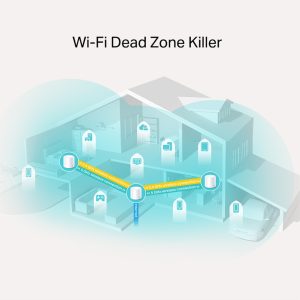




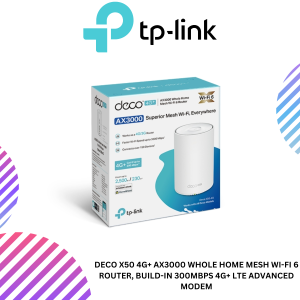

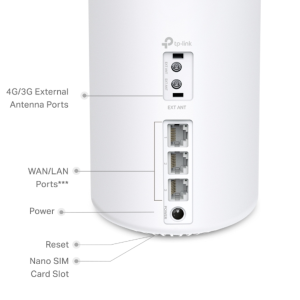



Reviews
There are no reviews yet.